vscode-drawio
 vscode-drawio copied to clipboard
vscode-drawio copied to clipboard
Export To doesn't work with multiple pages
If you're using pages, if you attempt to export it always exports the first page, not the current selected page.
There is a work-around for anyone who does get hit by this bug.
If you drag the page to the first position, it will export the desired page.

i.e I want to export Proposed. So I move it to the left:
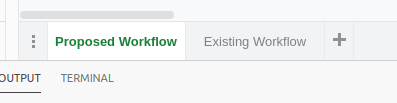
It will now be the page that is exported.
Thanks for your report!
The same happens when using the *.drawio.png feature. However, exporting to svg works as expected.
If enough people are annoyed by this behavior, I can look into it!
As you can see here png and svg export are pratically the same. Might involve some ugly debugging of drawio internals and could even be a drawio bug.
Complicated for me :D may attempt to understand it on the weekend.
I hope you can also make Export using page name in default.
This is caused by the pageId extra data attribute as show in the export code at: https://github.com/jgraph/drawio/blob/cfb48700e8c721bd9ee5552bb7e8ed1c8902e933/src/main/webapp/js/diagramly/EditorUi.js#L10976
Thanks for your report! The same happens when using the *.drawio.png feature. However, exporting to
svgworks as expected.If enough people are annoyed by this behavior, I can look into it!
I am annoyed by this bug too, please help.
I would love to see this too! The work around... works... but is annoying. Another feature would be to export either a large image with all the diagrams in it, or allow exporting multiple pages in one action.
same issue is there when inserting .drawio.svg|png into a markdown file - it shows only the first page - what would be cool is if you could do something like  ...
still troubled by this. If I could not export the second page, what is the point of having the option of multiple pages?
same issue is there when inserting
.drawio.svg|pnginto a markdown file - it shows only the first page - what would be cool is if you could do something like...
I doubt this is possible.
I wish this can be solved. Exporting images one by one is working but it is a bit time-consuming if you have so many tabs
Still struggling with this problem. Can't believe this ticket was created in 2020.
Why was this not fixed in the last release? I'm now needing to create several files instead of one as the png export only exports the first page and the svg export cuts off details.
@tomko80 why didn’t you submit a PR for it before the last release? this is open source. the issue clearly has a “help-wanted” label, as well as “will do for sponsorship” and “I probably won’t do soon” labels.
Be the change you want to see. No one owes anyone anything here.
Why was this not fixed in the last release? I'm now needing to create several files instead of one as the png export only exports the first page and the svg export cuts off details.
The work-around is to literally just drag the page tab you want to export to position 1, then export.
I did look at sending a PR myself but didn't understand the codebase and didn't have time.
I am creating an enterprise diagram repository that I want to promote editable svg images because they are friendly to both technical and non-technical users. However, if the only thing I can do is save "one page at a time", I consider this a straight-up defect if the svg format has the capability to save multiple pages.