vscode-intelephense
 vscode-intelephense copied to clipboard
vscode-intelephense copied to clipboard
Can't autocomplete
Describe the bug can't autocomplete code just by pressing delete when using a Mac
** Expected behavior ** Code hints will appear when pressing a few words, not after pressing delete 1 word
Screenshots
If applicable, add screenshots to help explain your problem.
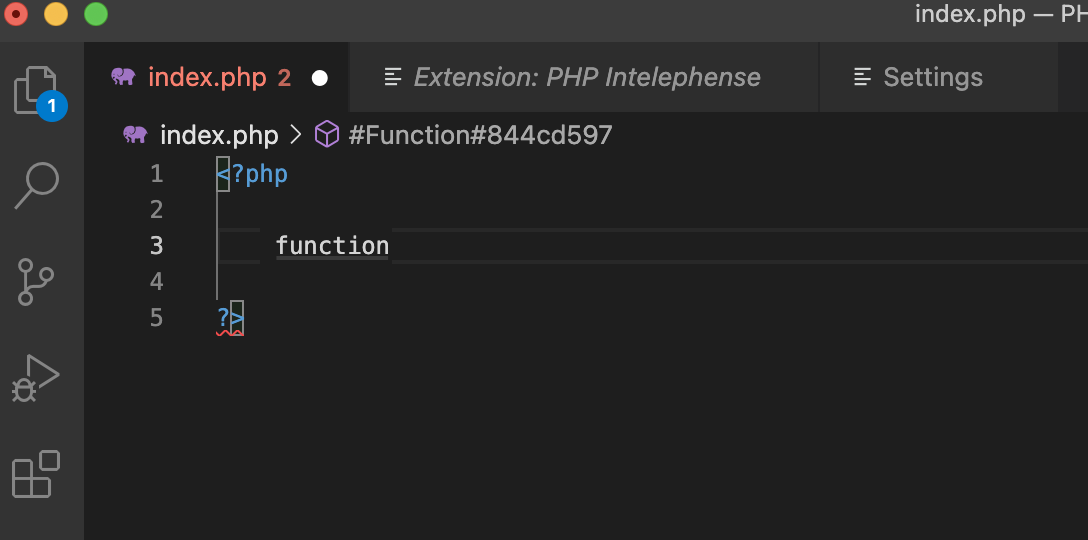
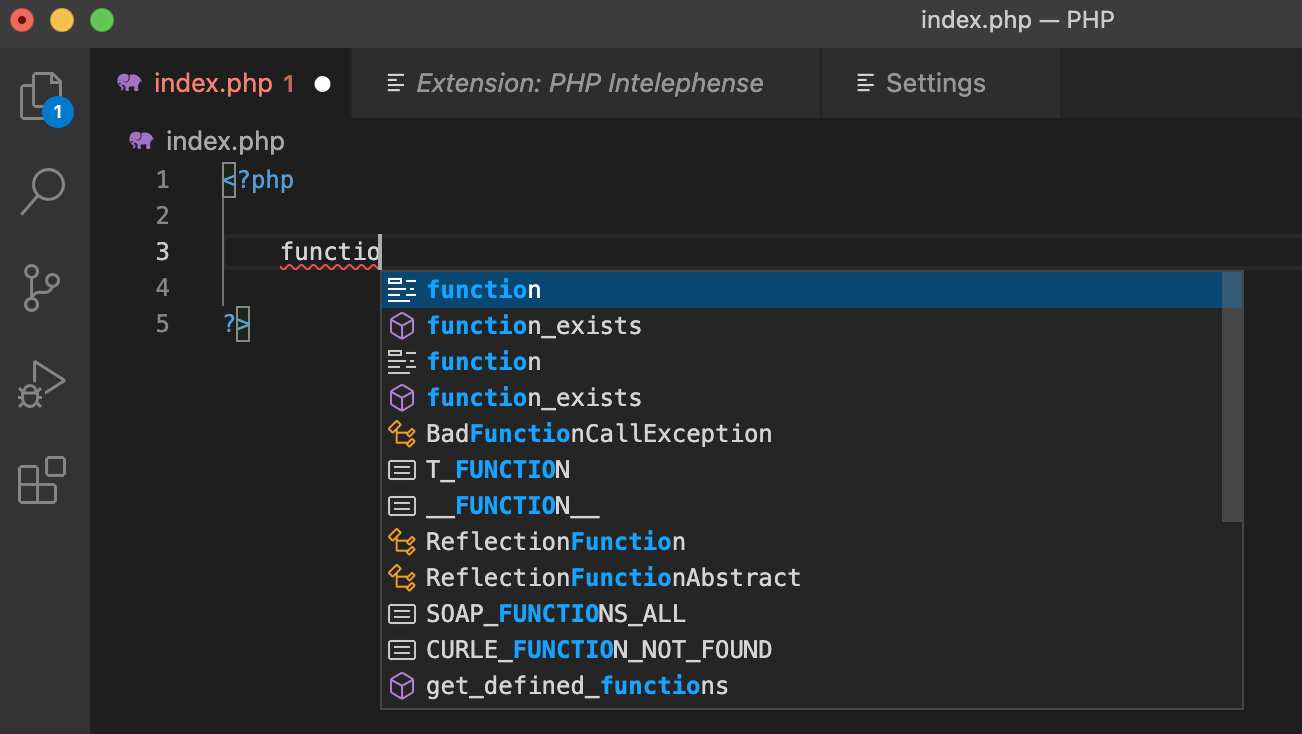
Platform and version Intelephense version : v1.8.2 OS version : 11.5.1
I am not sure if I understand correctly. Can you describe the issue step by step? Additionally, answer the following diagnostic questions please:
Disable PHP Language Features. Leave PHP Language Basics enabled for syntax highlighting.
Have you taken this step?
Note that other (3rd party) PHP extensions which provide similar functionality should also be disabled for best results.
Do you have any other vscode PHP ext?
What version of VSCode are you using?
Have you tried to test it on a fresh portable installation with new data dir inside?
Doesn't it work there too?
If the suggestion widget is open, pressing backspace will refresh the suggestion list. The suggest list will not be triggered by backspace alone. This behaves similar to other extensions like typescript. If you want to manually trigger the suggestion list the command is ctrl space