vscode-intelephense
 vscode-intelephense copied to clipboard
vscode-intelephense copied to clipboard
Intelephense server create empty "intelephense" directory in $HOME
Are you using vscode or another client?
@bmewburn coc.nvim.
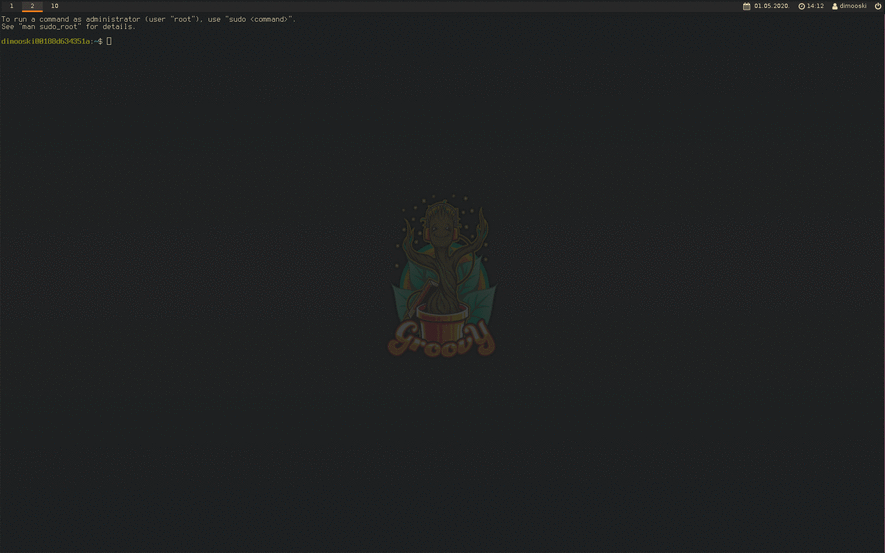
Hi, is there any (initialization) options to make this directory path custom ?
I use this directory to put my license key but also want my home directory look clean like $HOME/.intelephense.
This still seems to be an issue. Would happily make the changes if I knew where to look.
This still is an issue today. Using nvim 0.7.0 and intelephense 1.8.2
As a workaround, you can pass a different HOME to intelephense. With neovim:
lspconfig.intelephense.setup{
cmd = { 'env', 'HOME=/tmp', 'intelephense', '--stdio' },
@sean-hale-dev, @guidocella
Here is the proper way to configure the storage path with lspconfig and neovim.
require 'lspconfig'.intelephense.setup {
init_options = {
globalStoragePath = os.getenv('HOME') .. '/.local/share/intelephense'
}
}
Is there a place where the shape of the LSP configuration object is documented? It would be helpful to see this in plain while getting set up.
Found stuff:
https://github.com/bmewburn/intelephense-docs/blob/master/installation.md#initialisation-options https://github.com/bmewburn/intelephense-docs/blob/master/gettingStarted.md
@sean-hale-dev, @guidocella
Here is the proper way to configure the storage path with lspconfig and neovim.
require 'lspconfig'.intelephense.setup { init_options = { globalStoragePath = os.getenv('HOME') .. '/.local/share/intelephense' } }
Thanks this worked for me so far !
Closing, can be configured as above. Defaulting to more appropriate folders tracked in #1866